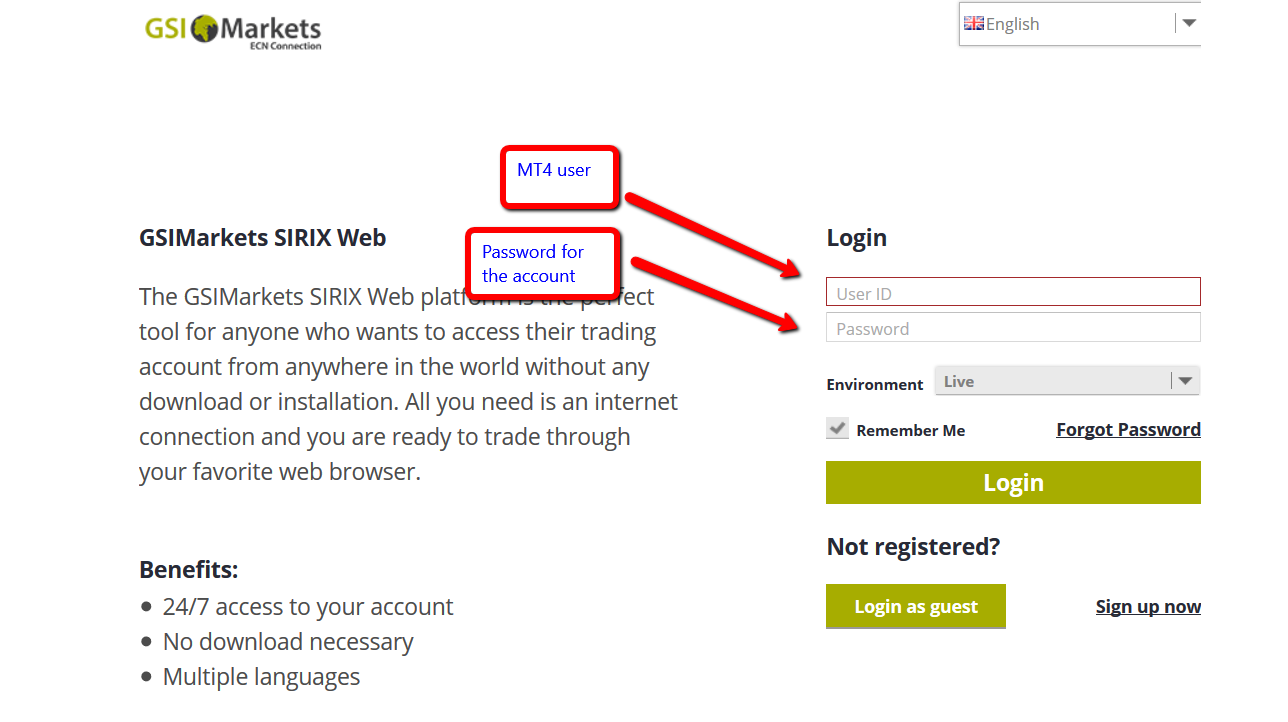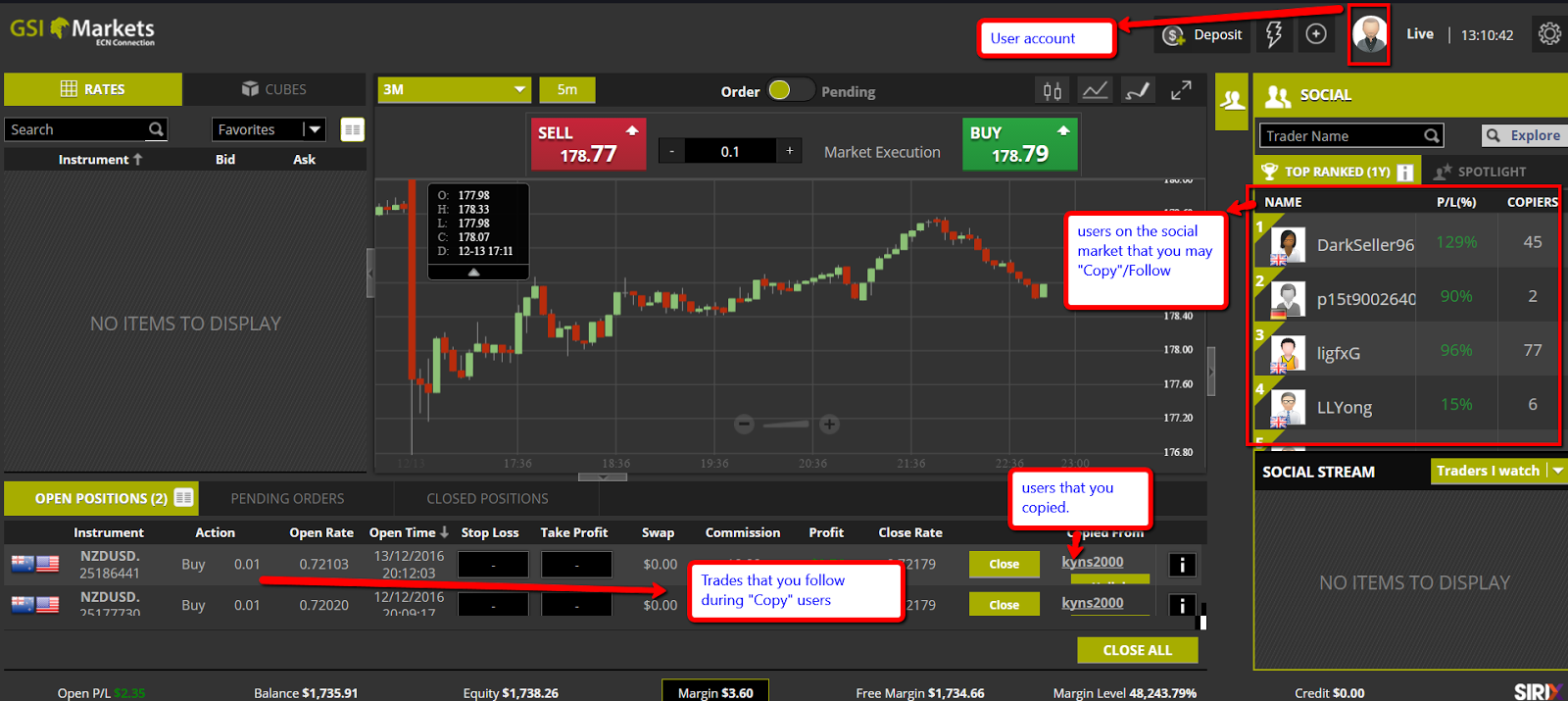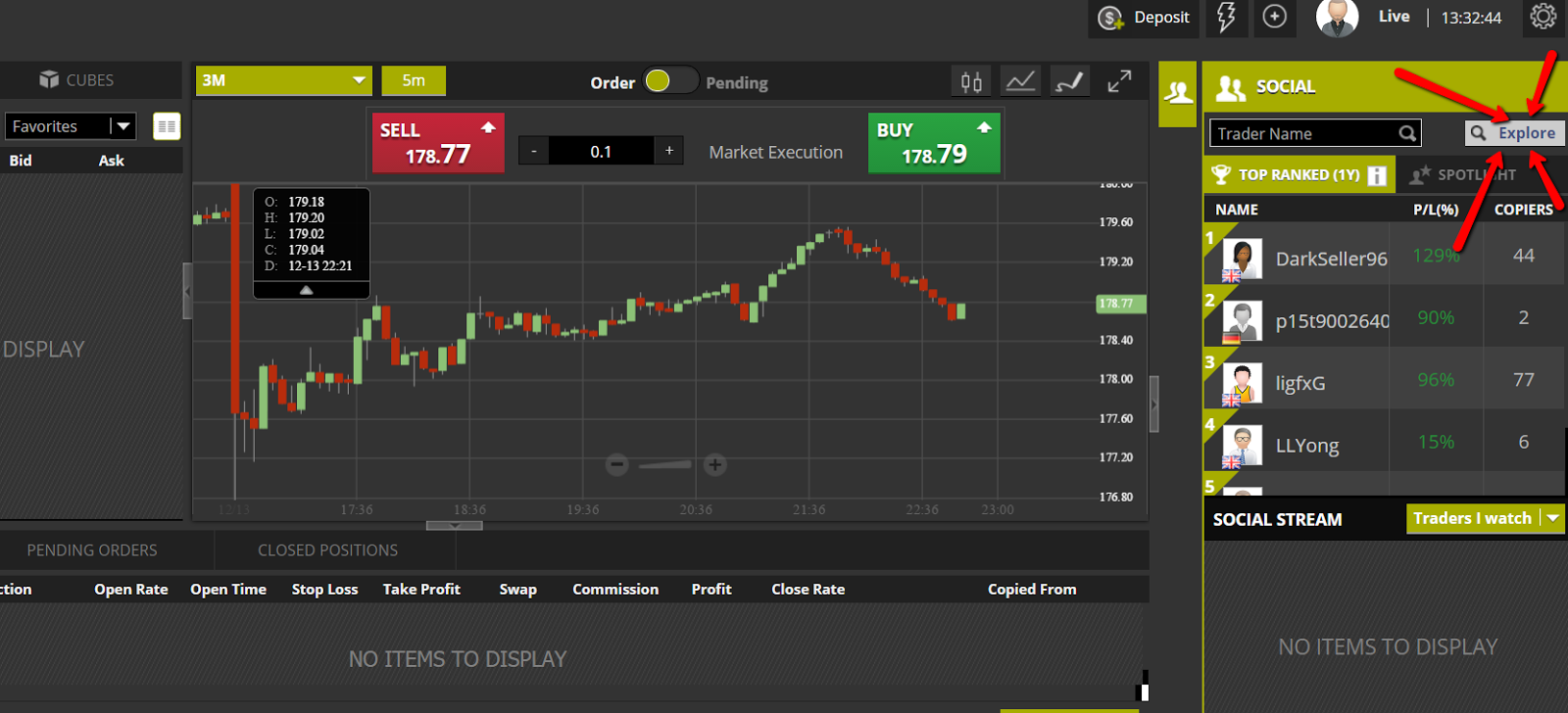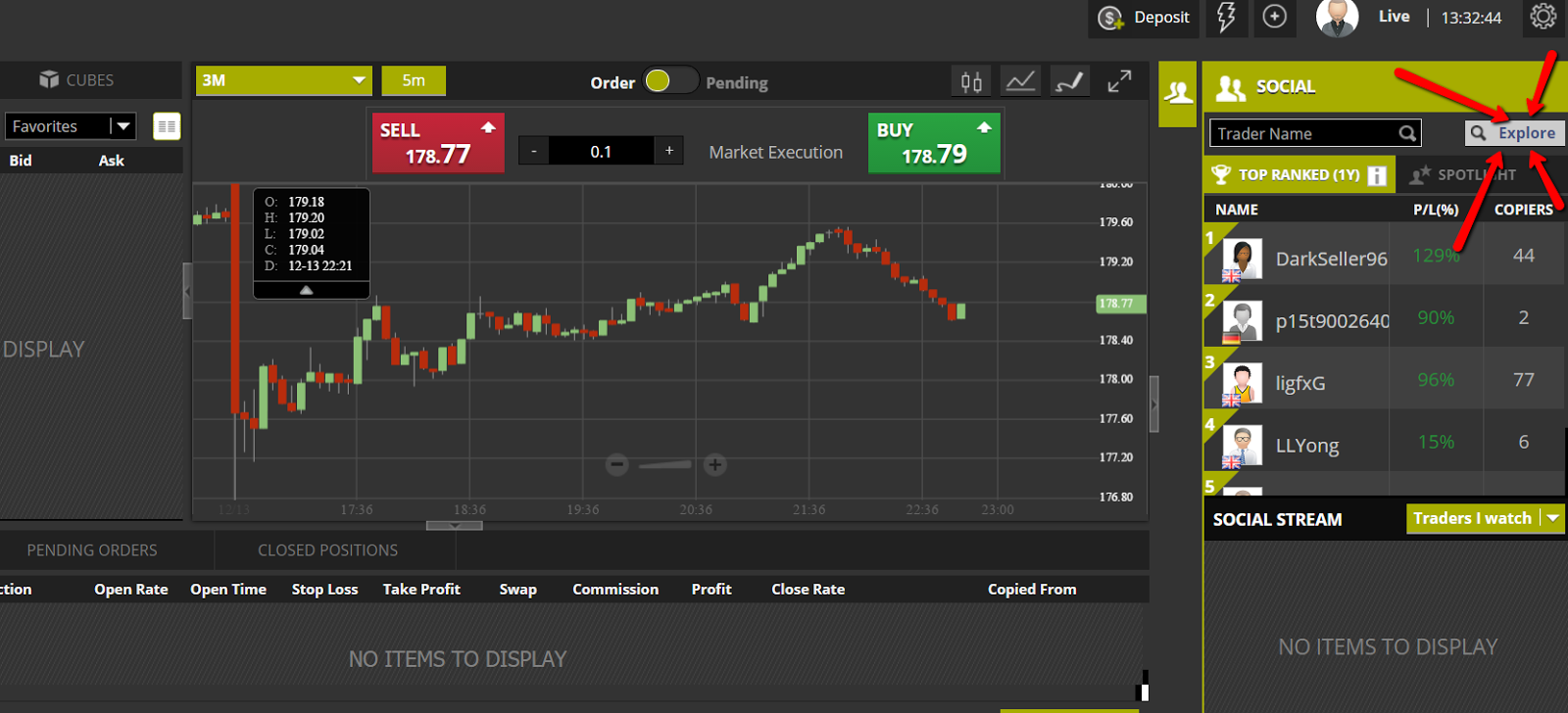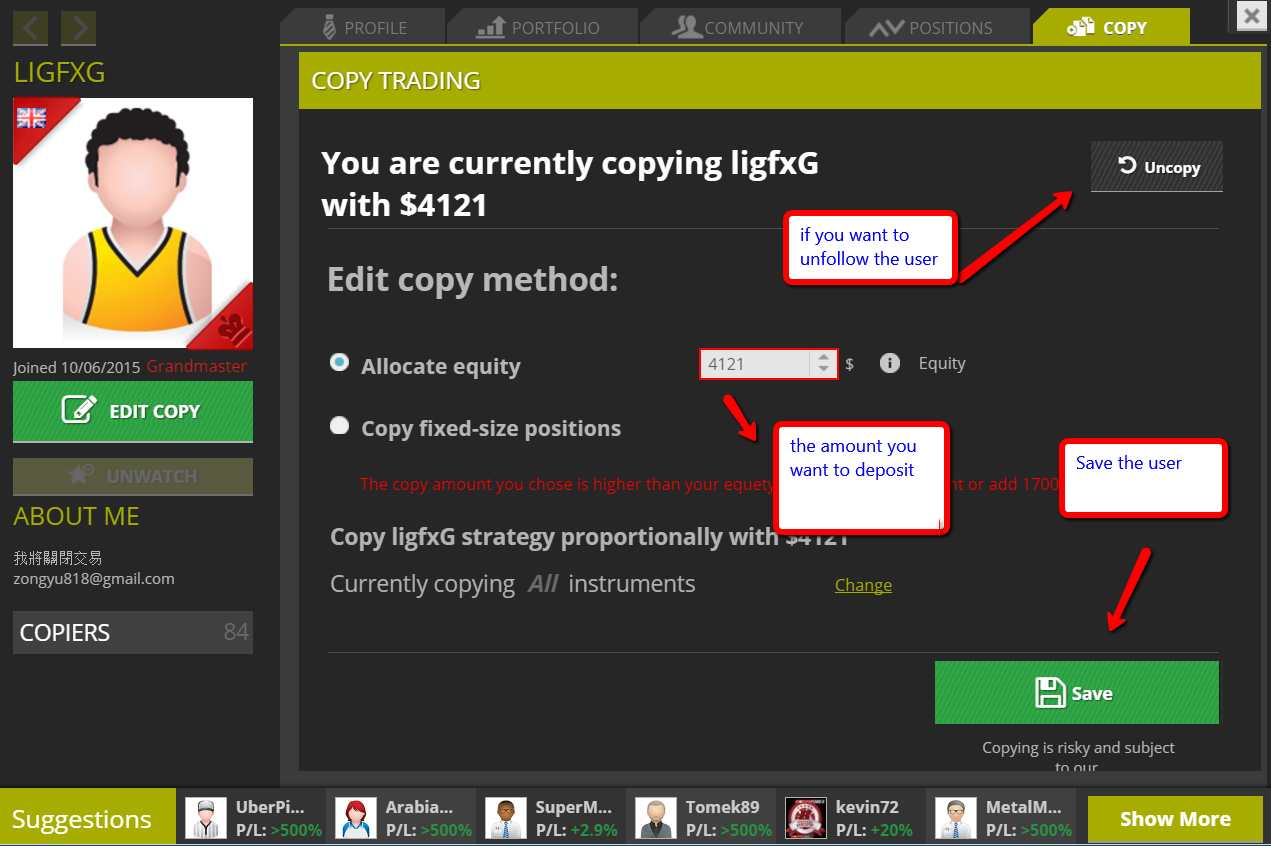SIRIX COPY TRADE GUIDE
The following guide will provide you with the necessary information to install the new Social Trader platform.
The Social Trader Experience replaces the previous Robot Methods employed by GSI Markets.
Minimum requirements to upgrade to the new platform:
- The client must be registered on the new server (TradeTech).
- The client must possess a funded trading account with a minimum of $100 in balance.
- The client must agree that the system will trade for them on an automatic basis.
If you desire to initiate automatic trading, access to the account will take place through the following link:
The link will take you to the following page:
:
Enter the account login credentials for the Trader Dashboard, and press LOGIN.
After the login, you will reach a screen that is similar in appearance to the Trader Dashboard, except with a few additional items, explained in the following graphic:
The whole idea behind the new Social Trader platform is to allow users who are not comfortable with self-trading, or feel they are too busy to trade, to follow the trading behavior of other users with a single press of a button.
To start, click on Explore:
You will then reach the next page:
On this page, you can see users who are already trading and have reached a certain level, as well as information on how successful they have been in their trades.
With this knowledge, you can better decide which trader to follow.
To initiate emulation, press on a COPY button, which appear next to each individual user, which will bring you to the next screen:
From here, you can now view the positions that were automatically chosen when your desired user opened their trades, and you begin to automatically trade while following them.